Instagram rolled out a new system this week to limit the amount of political content appearing in users’ feeds ahead of the 2024 election. However, while parent company Meta Platforms has promised to stop “proactively” recommending such posts, users can disable the automatic feature through a relatively simple process, allowing for unrestricted political information once again.
According to an announcement from Instagram and Meta in February, the new system will prevent users from seeing political content— “potentially related to things like laws, elections, or social topics”—from accounts that they do not follow. The changes will reportedly not affect content from accounts that users already follow, and the visibility of individual posts will not be limited. Instagram has not provided a precise definition of what constitutes “political content” beyond the vague description provided in its statement.
In statements to multiple media outlets, company executives suggested that this move comes in response to customer feedback, building on “years of work on how we approach and treat political content based on what people have told us they wanted.”
The effort to limit political content also comes as Meta attempts to distance itself from accusations of political bias and promotion of “misinformation.”
Learn the benefits of becoming a Valuetainment Member and subscribe today!
Despite the intended effect of the new content limitation, many users who rely on social media platforms for news updates responded with outrage over political information being censored during a critical election year. In anticipation of this, Instagram has allowed users to disable the restriction via the app’s settings.
To restore full access to political content on Instagram:
- Open the app on a smartphone, navigate to the “Profile” tab, and select the three-line menu icon in the top right of the screen.
- Select “Settings and Privacy” (or “Settings and Activity,” depending on region), scroll to the “Content Preferences” page, and open the “Political Content” menu.
- Select the “Don’t limit political content” option
With this done, access to election and government-related posts from all accounts should be restored.
Facebook users will be able to opt into political content via a similar process in the coming weeks.
Connor Walcott is a staff writer for Valuetainment.com. Follow Connor on X and look for him on VT’s “The Unusual Suspects.”


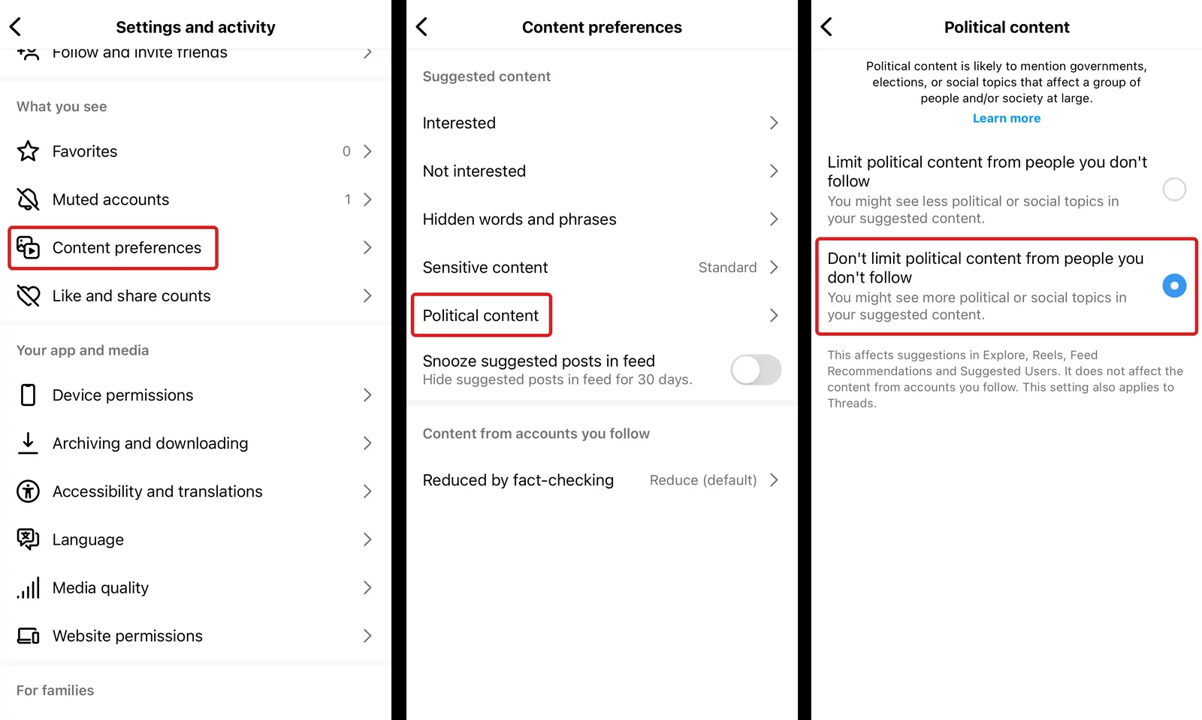


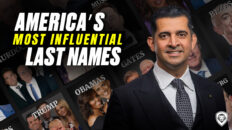
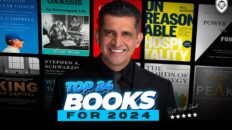
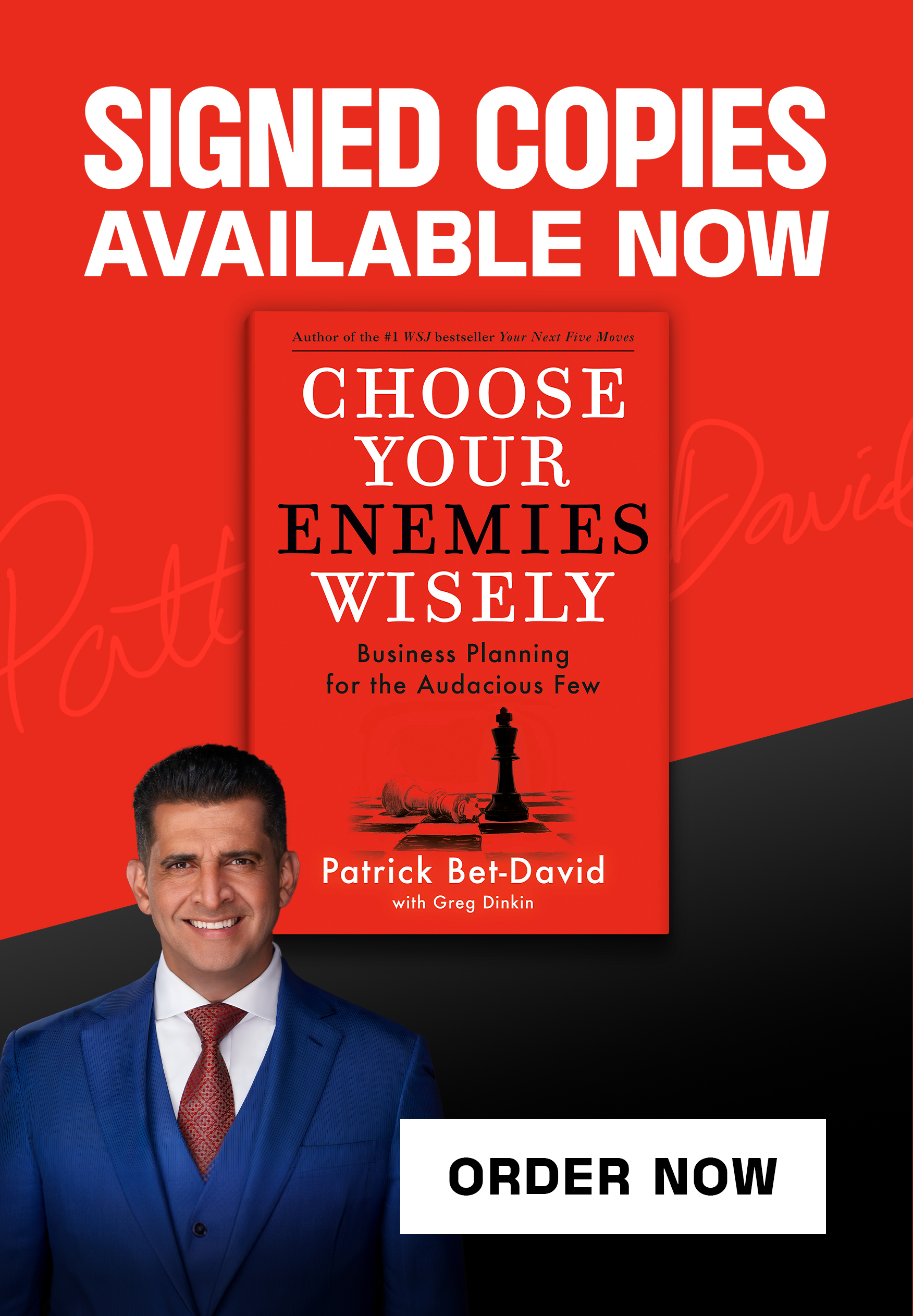





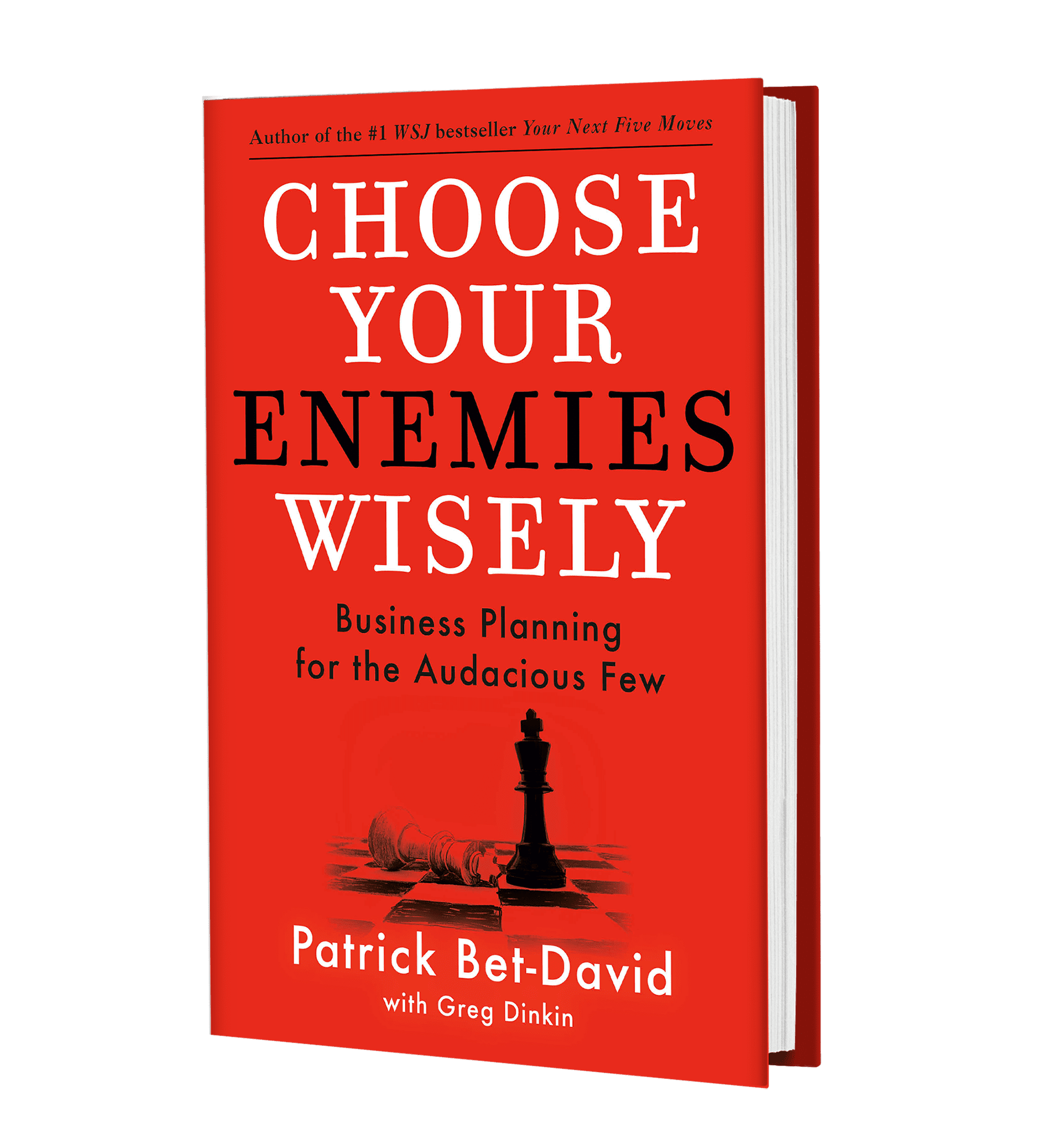
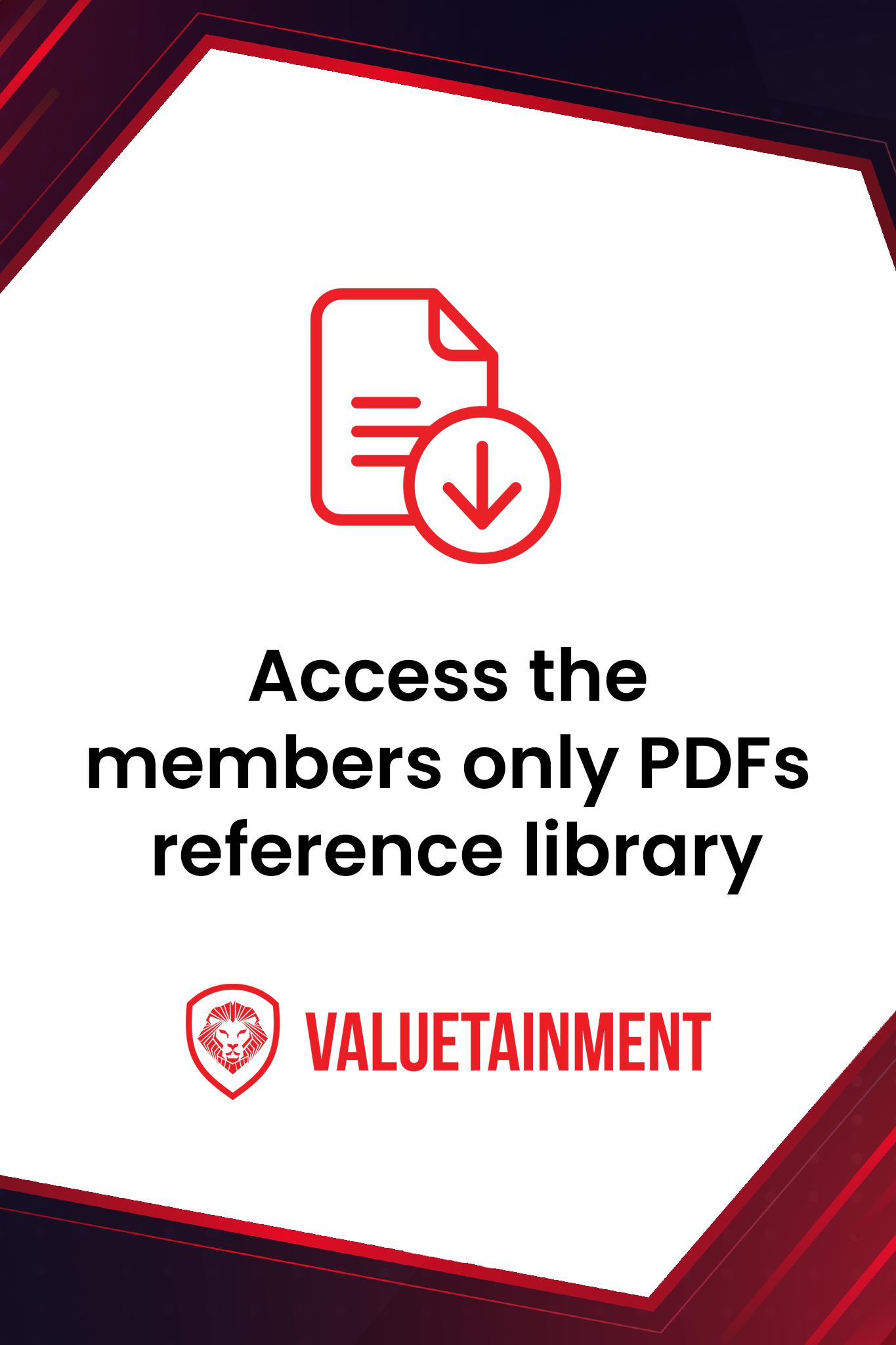





Add comment